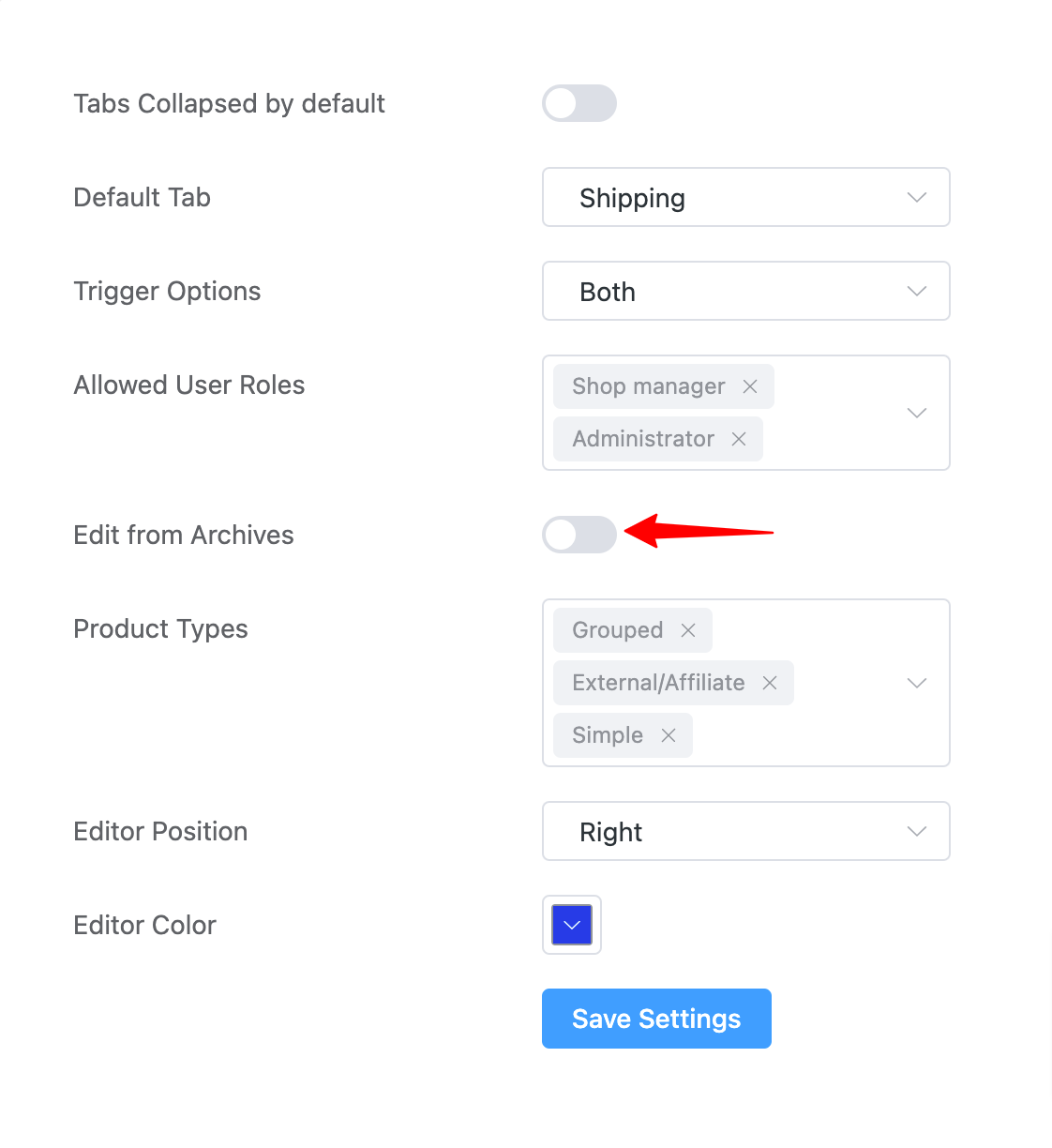Getting Started
Frontend Product Editor Settings Page
The settings page provides you with the ability to effectively manage advanced Frontend Product Editor setting configurations.
You can find Frontend Product Editor Settings under the WooCommerce menu.
- Go to WooCommerce -> Frontend Product Editor.

Various configuration options are available for effectively managing the settings of Frontend Product Editor.
- Tabs Collapsed by Default: If you prefer the tabs to be collapsed by default, you can enable this option.
- Default Tab: Choose the default tab that you would like to open.
- Trigger Option: Choose your preferred trigger option from the following: admin bar, floating button, or both.
- Allowed User Roles: You can specify the permitted user roles that have the authority to edit the details, such as Administrator or Shop Manager.
- Edit from Archives: Enable the option to edit product details on the archive(Shop) page.
- Product Types: Select the type of product you want: Simple, Grouped, or External/Affiliate.
- Editor Position: Select the edit icon position from right or left.
- Editor Color: Select the editor color.