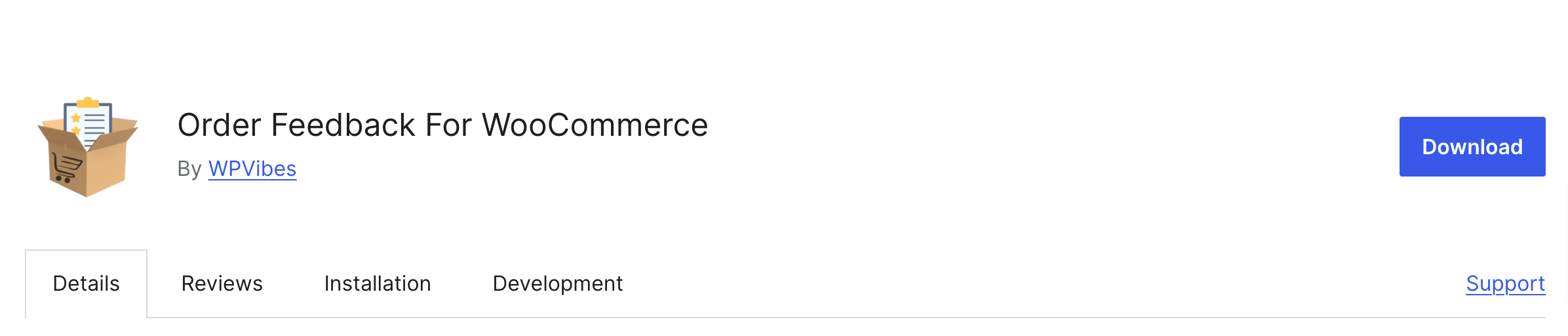Getting Started
Install Order Feedback For WooCommerce
To install Order Feedback For WooCommerce, follow the below steps.
Via WordPress.org
- Go to the WordPress.org website.
- Navigate to plugins, search for Order Feedback For WooCommerce, and click on the Download option.
- Go to your WordPress Dashboard, and click on Plugins ➝ Add New.
- Next, click on the “Upload Plugin” option. Choose the plugin file that you previously downloaded. Then, install and activate the plugin.