Widgets
Progress Bar
The EAE – Progress bar widget creates a fully functional and attractive bar for your website page.
Content
General
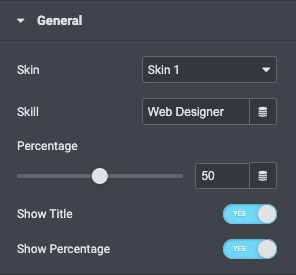
- Skin: Select the layout style of the bar.
- Skill: Enter the Title to be shown at the top of the progress bar.
- Percentage: Set the completion percentage number.
- Show Title: Show or hide the title of the bar.
- Show Percentage: Show or hide the actual percentage number text at the end of the bar.
Style
General
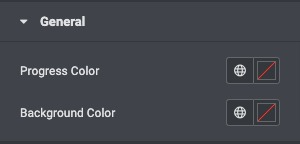
- Progress Color: Choose the color of the bar.
- Background Color: Choose the color of the background of the bar.
Title
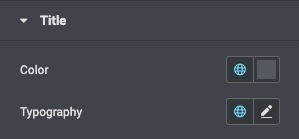
- Color: Choose the title text color displayed above the progress bar.
- Typography: Set the typography options of the title text.
Percentage
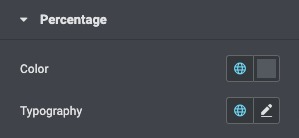
- Color: Choose the color of the percentage text displayed above the progress bar.
- Typography: Set the typography options of the percentage text.
