Widgets
Split Text
The EAE – Split Text widget lets you create unique and attractive heading styles for your website. It separates the text into two different parts; each part can be styled separately by adjusting color and typography for both parts.
Content
General
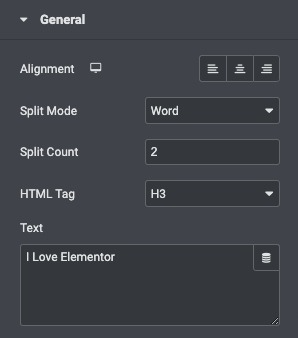
- Alignment: Specify the alignment of the text like left, center, and right.
- Split Mode: Select the split mode like Letter or Word.
- Split Count: Enter the number from where to split the text.
- HTML Tag: Select the HTML tag to render the text item.
- Text: Enter the text which you want to style.
Style
Parts
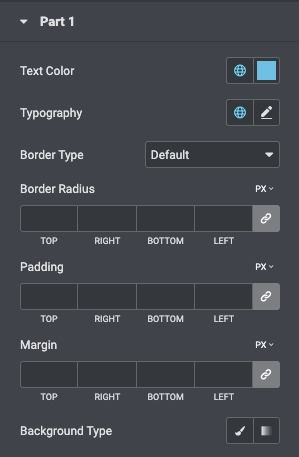
- Text Color: Choose the color of the first part of the text.
- Typography: Set the typography options for the part 1 text.
- Border: Set the border type for the text block. It can be dotted, dashed, double, or solid.
- Border Radius: set the border radius for the chosen border to make the border angles more round.
- Padding: Set the padding for the text.
- Margin: Set the padding for the text.
- Background Type: Choose the background color of the content.
