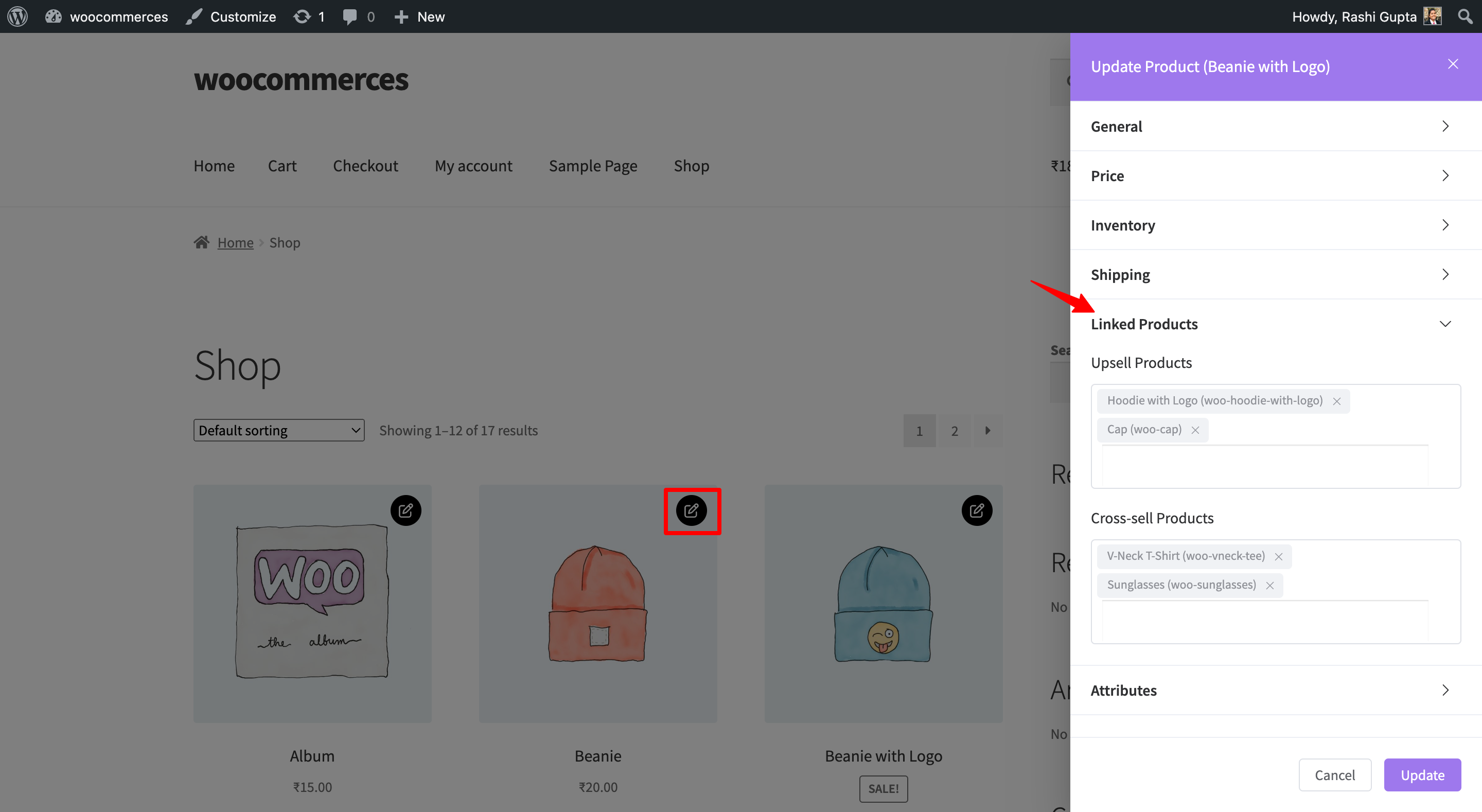How to Edit Upsell and Cross-Sell Products from Frontend?
Editing upsell and cross-sell products directly from the frontend empowers users to customize their offerings, fine-tune product recommendations, and boost average order values. Frontend Product Editor provides a user-friendly interface that is accessible to non-technical users; it allows businesses to effortlessly optimize their product catalog and tailor suggestions to suit individual customer preferences.
Whether it’s highlighting related products during the checkout process or suggesting upgrades and add-ons on product pages, the ability to edit, upsell, and cross-sell products from the frontend ensures a seamless shopping experience for customers, leading to increased conversion rates and customer satisfaction.
Please check our detailed article on How to Edit Products on Frontend.
After clicking the edit button, a range of settings will become available, allowing you to edit upsell and cross-sell products. Within these settings, you can navigate to the Linked Products section, where you can modify the information related to Upsell and Cross-Sell Products. Once you have finalized the edits, simply save the updated details by clicking the “Update” button.
Linked Products
Upsell Products: They are shown on the single product page. These are products that you may want to promote to users as upgrades based on the product they are currently viewing. For example, if a user is browsing the T-Shirt product listing page, you can display the Plain T-Shirt and Hoodie on that same page as an up-sell.
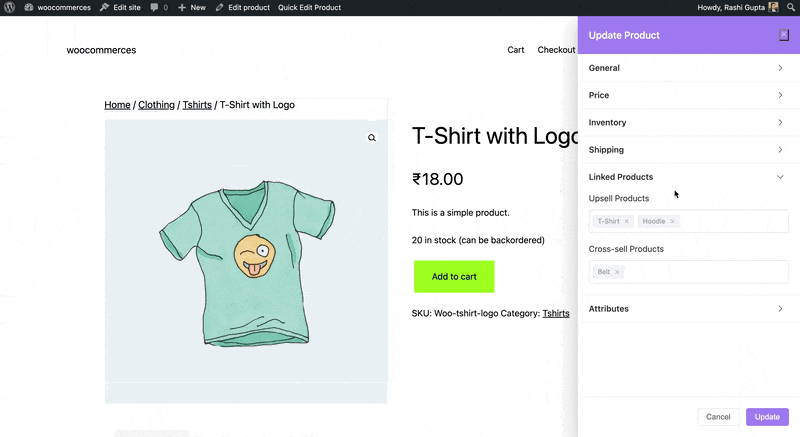
Cross-sell Products: Cross-sells are products that are presented along with the cart and are related to the items in the user’s cart. For instance, if a user adds a smartphone to their cart, you may suggest they consider purchasing a phone case when they reach the cart page.
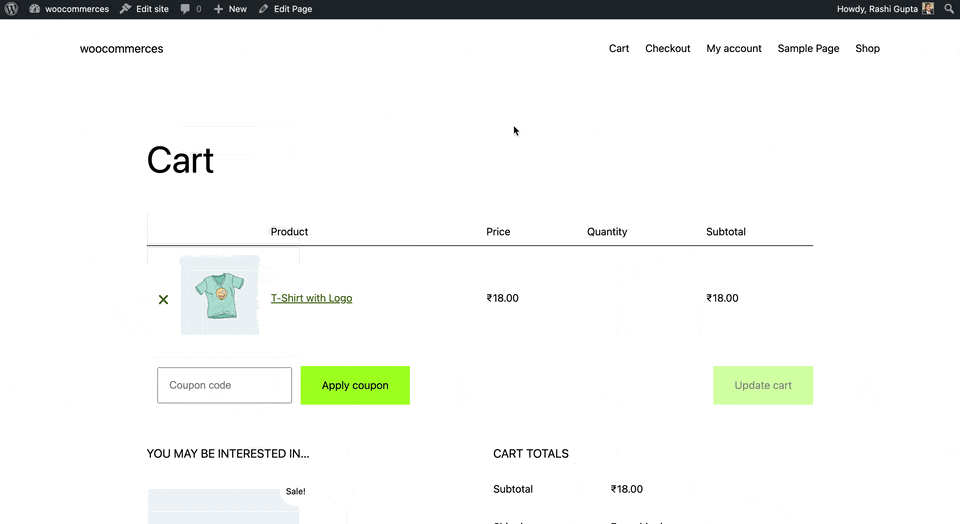
Please check our detailed article on Upsell & Cross-sell. It will provide you with a deeper understanding of these techniques and how they can be effectively implemented in your business.
Explore our detailed article for step-by-step guidance on Editing Upsell and Cross-Sell product data directly from the Product Archive page.